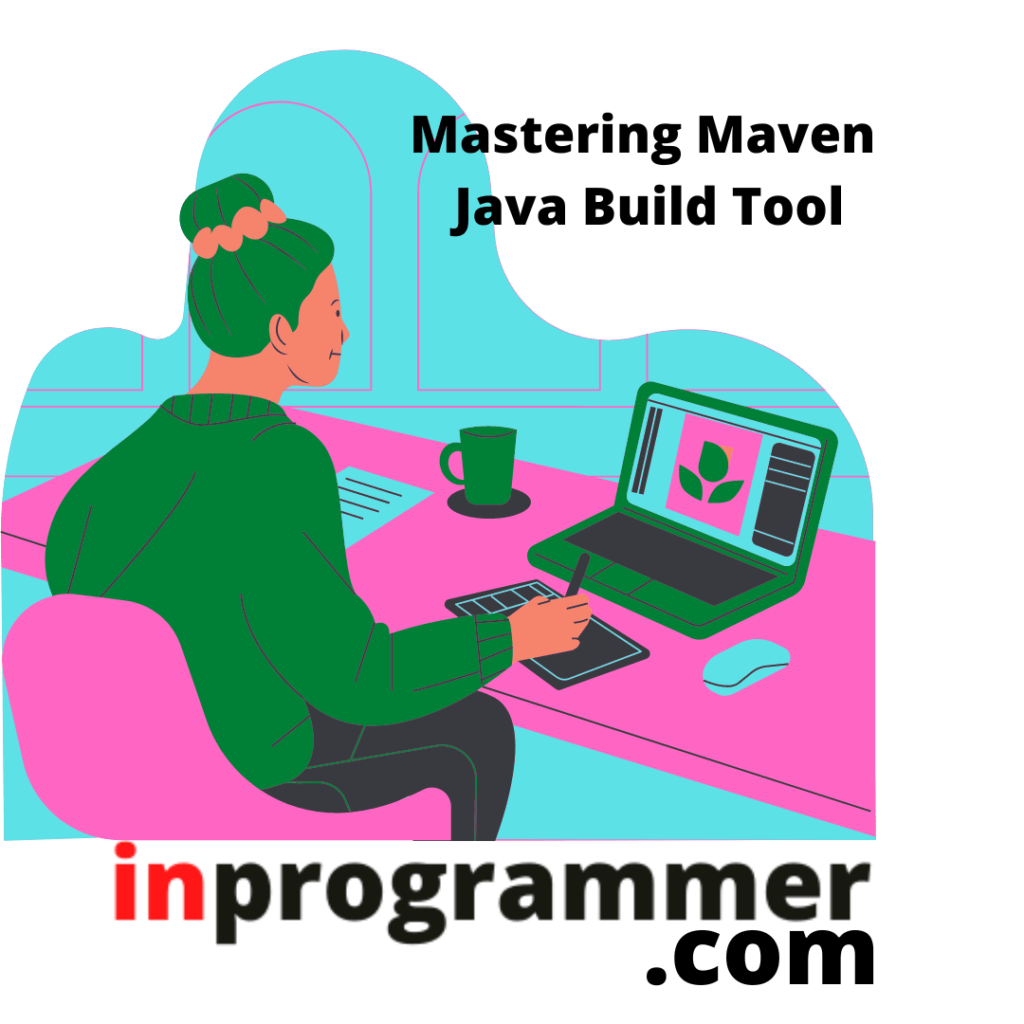Learn how to build and manage your Java-based programs with the Maven build automation tool in this free online course.
Publisher: Rahul Kumar Sharma.
Do you want to build or manage your Java-based projects simply and efficiently? With this course, you’ll gain a good command of the open-source Maven build automation tool to create and customize your projects. Next, you will study the default behavior of Maven and how you can customize it for your specific project needs. Finally, we will guide you one by one in executing and deploying your programs in detail.
Description
Maven is a powerful Java build tool used to build deployable ‘artifacts’ from source code. It follows the convention over configuration principle, letting you manage your project with little to no extra effort. We will show you how to download and install Maven on Mac/Linux and Windows and any other Operating systems by following simple steps. Eclipse is an integrated development environment (IDE) that supports Maven and requires no explicit Maven plugin. Discover how to create a simple project on Maven using Eclipse and Understand the default behavior and setting that exist when you don’t provide any custom configuration. During the development of the application, we often require libraries created by someone else and you will discover the dependency and how Maven provides flexibility to resolve any dependency conflicts should they arise.
Learning Outcomes
To complete this module, you will be able to:
- Describe the process of Maven installation on Windows and Mac/Linux or any other operator.
- Outline different Maven functionalities.
- Analyze the default behavior of Maven.
- Maven’s core feature is dependency management. Explain how it works.
- Solve dependency conflicts.
- List steps required to deploy a Java application into a server.
- Explain how Maven uses the project object model (POM).
- Summarize the four sections of POM.xml.
- Maven’s default behavior can be customized by following these steps.
Lesson Summary
- The main points from this module are:
- Maven is a Java build tool, used to build deployable executable programs from source code and provides several functionalities.
- We can manage a project using the default configuration of Maven with almost no extra effort.
- Maven is supported by several IDEs including Eclipse and IntelliJ.
- It comes only with binary files and can be installed on Mac or Windows easily.
- Maven provides a high degree of control over libraries, upon which your projects depend, obtained from different sources.
- Maven build lifecycle is a collection of multiple phases that always run in order.
- A Java application can be deployed onto a server with a simple six-step approach: generating resources, compiling the code, testing, packaging, saving the package, and deploying the package.
- We have each of these steps divided into sub-steps called plugins.
- In Maven, a project is configured and managed via a single file known as POM.xml.
- You can customize the default behavior of Maven by altering POM.xml.
- The archetype resources contain just the course code and actual POM of your project.
Mastering the Maven: The Java Build Tool – Course assessment
Your Assessment(you need to score 80% or more to pass)
This course assessment will now enable you to review your learning and determine your knowledge and understanding of this course. It is important to remember that if you are unable to achieve the required standard on your first attempt, you will be able to take the assessment again until you are successful.
Learning Outcomes
You will be evaluated on the following learning outcomes: – Describe the process of Maven installation on Windows and Mac/Linux. – Outline different Maven functionalities. – Analyze the default behavior of Maven. – Explain the role of dependency and management in Maven as its core feature. – Solve dependency conflicts. – List steps required to deploy a Java application onto a server. – Discuss the use of the project object model (POM) in Maven👌. – Summarize the four sections of POM.xml. – Recall steps to customize the default behavior of Maven.
Certification Details :
All Alison courses are free to enroll in, but you have to pay for the certificate study and complete it. To complete this Certificate course and become an Alison Graduate, you need to reach 80% or higher in each course assessment. Once you have completed this Certificate course, you have the option to acquire an official Certificate, which is a great way to share your achievement with the world. Your Alison Certificate is:

Ideal for sharing with potential employers – include it in your CV, professional social media profiles, and job applications An indication of your commitment to continuously learn, upskill and achieve high results An incentive for you to continue empowering yourself through lifelong learning.
For more Details or to join the course 👇