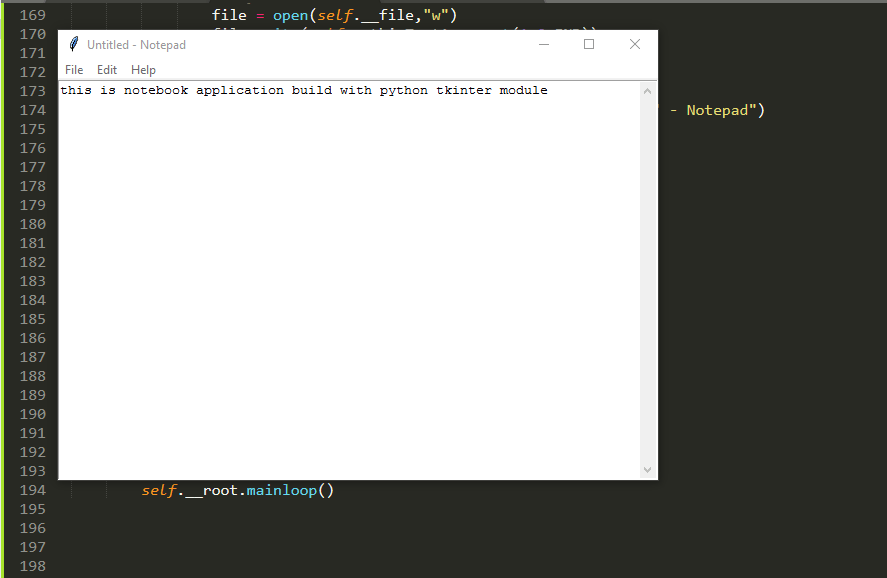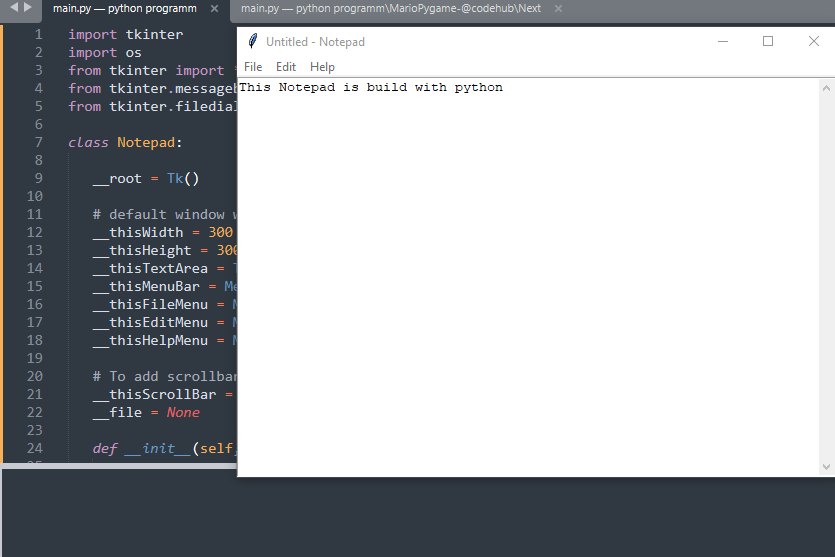
hey, what is up to people, in this post I gonna share with you a notepad app project with complete source code with complete resources. Using this project you will get some ideas and level up your python learning skills or you can add this python project to your resume or portfolio.
Before sharing the code make sure you have installed the required modules.
tkinter – For creating user interface(UI) of notepad application
os – os (operating system ) is used to perform task-related os. In this project, it is used to save and open a text file.
Library Installation
Before getting started with code we need to install the necessary required module or library. By default random and sys come preinstalled in python. we need to install tkinter. For that, you need to write the following command in your terminal or command prompt.
If you having an issue or getting errors on installing libraries do checkout this article where I have explained how to properly install python and fix errors regarding pip, Make Super Mario Game using Python.
pip install tkonce the tkinter has been installed you are good to go.
Code
The following below code is the complete code of the notebook app using python. this code is written in python classes and object concepts. learn python class and object click here it will help you to understand this code in better way
import tkinter
import os
from tkinter import *
from tkinter.messagebox import *
from tkinter.filedialog import *
In this block of code, I have imported all the required python packages to build our notepad app with python.
class Notepad:
__root = Tk()
# default window width and height
__thisWidth = 300
__thisHeight = 300
__thisTextArea = Text(__root)
__thisMenuBar = Menu(__root)
__thisFileMenu = Menu(__thisMenuBar, tearoff=0)
__thisEditMenu = Menu(__thisMenuBar, tearoff=0)
__thisHelpMenu = Menu(__thisMenuBar, tearoff=0)
# To add scrollbar
__thisScrollBar = Scrollbar(__thisTextArea)
__file = NoneNow I have created a class called Notepad under which I will call the functions for building our notepad app. after creating the class I have initialised the root of Tkinter and also describe the width , width, and other properties of our root window.
def __init__(self,**kwargs):
# Set icon
try:
self.__root.wm_iconbitmap("Notepad.ico")
except:
pass
# Set window size (the default is 300x300)
try:
self.__thisWidth = kwargs['width']
except KeyError:
pass
try:
self.__thisHeight = kwargs['height']
except KeyError:
pass
# Set the window text
self.__root.title("Untitled - Notepad")
# Center the window
screenWidth = self.__root.winfo_screenwidth()
screenHeight = self.__root.winfo_screenheight()
# For left-alling
left = (screenWidth / 2) - (self.__thisWidth / 2)
# For right-allign
top = (screenHeight / 2) - (self.__thisHeight /2)
# For top and bottom
self.__root.geometry('%dx%d+%d+%d' % (self.__thisWidth,
self.__thisHeight,
left, top))
# To make the textarea auto resizable
self.__root.grid_rowconfigure(0, weight=1)
self.__root.grid_columnconfigure(0, weight=1)
# Add controls (widget)
self.__thisTextArea.grid(sticky = N + E + S + W)
# To open new file
self.__thisFileMenu.add_command(label="New",
command=self.__newFile)
# To open a already existing file
self.__thisFileMenu.add_command(label="Open",
command=self.__openFile)
# To save current file
self.__thisFileMenu.add_command(label="Save",
command=self.__saveFile)
# To create a line in the dialog
self.__thisFileMenu.add_separator()
self.__thisFileMenu.add_command(label="Exit",
command=self.__quitApplication)
self.__thisMenuBar.add_cascade(label="File",
menu=self.__thisFileMenu)
# To give a feature of cut
self.__thisEditMenu.add_command(label="Cut",
command=self.__cut)
# to give a feature of copy
self.__thisEditMenu.add_command(label="Copy",
command=self.__copy)
# To give a feature of paste
self.__thisEditMenu.add_command(label="Paste",
command=self.__paste)
# To give a feature of editing
self.__thisMenuBar.add_cascade(label="Edit",
menu=self.__thisEditMenu)
# To create a feature of description of the notepad
self.__thisHelpMenu.add_command(label="About Notepad",
command=self.__showAbout)
self.__thisMenuBar.add_cascade(label="Help",
menu=self.__thisHelpMenu)
self.__root.config(menu=self.__thisMenuBar)
self.__thisScrollBar.pack(side=RIGHT,fill=Y)
# Scrollbar will adjust automatically according to the content
self.__thisScrollBar.config(command=self.__thisTextArea.yview)
self.__thisTextArea.config(yscrollcommand=self.__thisScrollBar.set) In this part of code, I have initialized the properties and set icons beside all of these in this code we gave defined various things like resizeable text windows and features like copy, paste, editing, and adding descriptions, etc.
def __quitApplication(self):
self.__root.destroy()
# exit()
def __showAbout(self):
showinfo("Notepad","Mrinal Verma")
def __openFile(self):
self.__file = askopenfilename(defaultextension=".txt",
filetypes=[("All Files","*.*"),
("Text Documents","*.txt")])
if self.__file == "":
# no file to open
self.__file = None
else:
# Try to open the file
# set the window title
self.__root.title(os.path.basename(self.__file) + " - Notepad")
self.__thisTextArea.delete(1.0,END)
file = open(self.__file,"r")
self.__thisTextArea.insert(1.0,file.read())
file.close()
def __newFile(self):
self.__root.title("Untitled - Notepad")
self.__file = None
self.__thisTextArea.delete(1.0,END)
def __saveFile(self):
if self.__file == None:
# Save as new file
self.__file = asksaveasfilename(initialfile='Untitled.txt',
defaultextension=".txt",
filetypes=[("All Files","*.*"),
("Text Documents","*.txt")])
if self.__file == "":
self.__file = None
else:
# Try to save the file
file = open(self.__file,"w")
file.write(self.__thisTextArea.get(1.0,END))
file.close()
# Change the window title
self.__root.title(os.path.basename(self.__file) + " - Notepad")
else:
file = open(self.__file,"w")
file.write(self.__thisTextArea.get(1.0,END))
file.close()
def __cut(self):
self.__thisTextArea.event_generate("<<Cut>>")
def __copy(self):
self.__thisTextArea.event_generate("<<Copy>>")
def __paste(self):
self.__thisTextArea.event_generate("<<Paste>>")
def run(self):
# Run main application
self.__root.mainloop()
# Run main application
notepad = Notepad(width=600,height=400)
notepad.run() This part of code is used to define the function like quitting application or opening and saving the text file and also defined what to do when a file is saved or using the features like cut, copy, and pastes. and in we have given the command to run the app main loop.
Copy The code correctly Make Sure that you havent make any indenation or syntax error.
And don’t forget to checkout
Build You own personal assistant like jarvis using python , Best YouTube Channels For Coding.