It is a platform of the desktop, which helps to book any cab for going somewhere in online mode. The platform handles all private information that is fed by users. The demand for cab booking systems is growing rapidly. It is open-source which is very easy to use. For booking the cab you have to fill in your details on the cab booking page.
Project Overview
| Project Name | Cab-Booking-System- Using The Python – Tkinter |
| Programming Language | PYTHON LANGUAGE |
| IDE Tool | PYTHON IDLE |
| Project Platform | Python |
| Required Libraries | Tkinter, Random, Date time, SQLite3 |
| Project Level | Intermediate |
The working process of the Cab Booking System
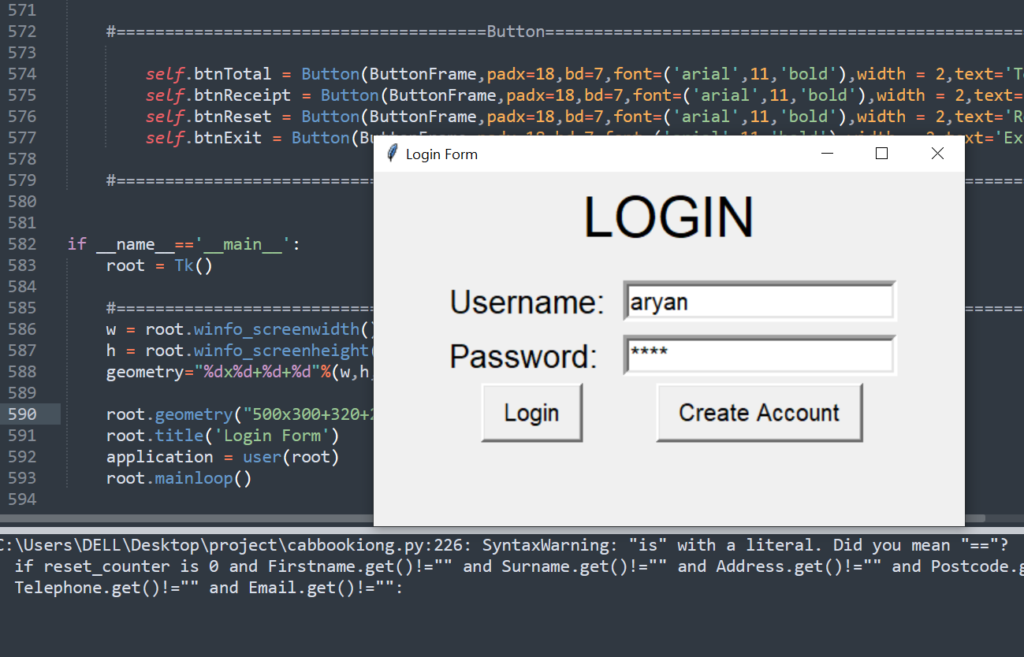
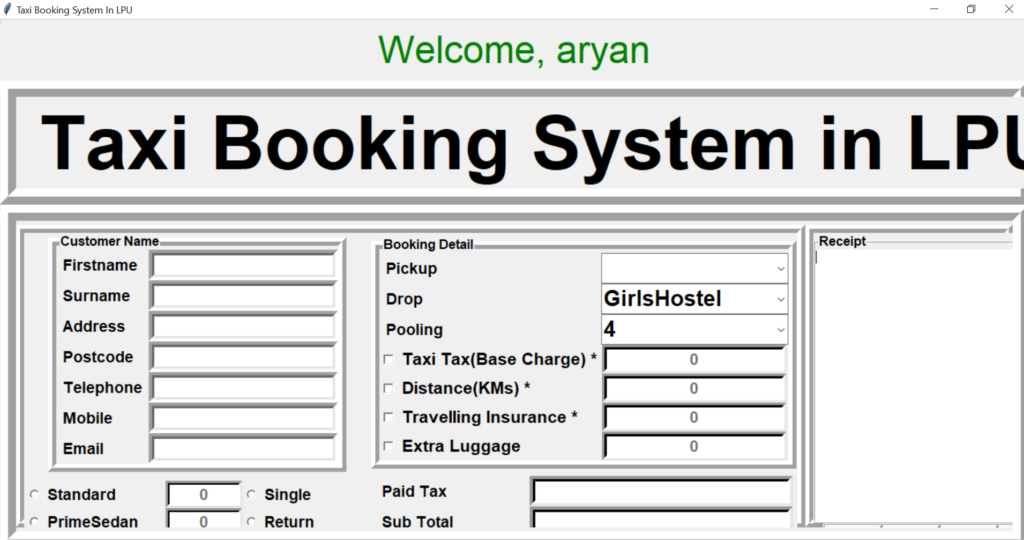
The working process of cab booking is very easy to use. The user fills in all information they are then accepting the booking by the cab driver. The user locates the location where he/she picked them up by the driver.
Then the driver drops the passenger at their location safely.
Required Libraries
*Import the ttk from Tkinter(ttk- rectangle widget that hold other widget)
*Import random
*Import time
*Import date time
*Import message box
*Import sqlite3
Complete Source Code of Cab Booking System
from tkinter import *
from tkinter import ttk
import random
import time
import datetime
from tkinter import messagebox as ms
import sqlite3
Item4 = 0
# make database and users (if not exists already) table at programme start up
with sqlite3.connect('Users.db') as db:
c = db.cursor()
c.execute('CREATE TABLE IF NOT EXISTS user (username TEXT NOT NULL ,password TEXT NOT NULL)')
db.commit()
db.close()
#main Class
class user:
def __init__(self,master):
# Window
self.master = master
# Some Usefull variables
self.username = StringVar()
self.password = StringVar()
self.n_username = StringVar()
self.n_password = StringVar()
#Create Widgets
self.widgets()
#Login Function
def login(self):
#Establish Connection
with sqlite3.connect('Users.db') as db:
c = db.cursor()
#Find user If there is any take proper action
find_user = ('SELECT * FROM user WHERE username = ? and password = ?')
c.execute(find_user,[(self.username.get()),(self.password.get())])
result = c.fetchall()
if result:
self.logf.pack_forget()
self.head['text'] = "Welcome, " + self.username.get()
self.head.configure(fg="green")
self.head.pack(fill=X)
application = travel(root)
else:
ms.showerror('Oops!','Username Not Found.')
def new_user(self):
#Establish Connection
with sqlite3.connect('Users.db') as db:
c = db.cursor()
#Find Existing username if any take proper action
find_user = ('SELECT * FROM user WHERE username = ?')
c.execute(find_user,[(self.username.get())])
if c.fetchall():
ms.showerror('Error!','Username Already Taken!')
else:
ms.showinfo('Success!','Account Created!')
self.log()
#Create New Account
insert = 'INSERT INTO user(username,password) VALUES(?,?)'
c.execute(insert,[(self.n_username.get()),(self.n_password.get())])
db.commit()
#Frame Packing Methords
def log(self):
self.username.set('')
self.password.set('')
self.crf.pack_forget()
self.head['text'] = 'LOGIN'
self.logf.pack()
def cr(self):
self.n_username.set('')
self.n_password.set('')
self.logf.pack_forget()
self.head['text'] = 'Create Account'
self.crf.pack()
#Draw Widgets
def widgets(self):
self.head = Label(self.master,text = 'LOGIN',font = ('',35),pady = 10)
self.head.pack()
self.logf = Frame(self.master,padx =10,pady = 10)
Label(self.logf,text = 'Username: ',font = ('',20),pady=5,padx=5).grid(sticky = W)
Entry(self.logf,textvariable = self.username,bd = 5,font = ('',15)).grid(row=0,column=1)
Label(self.logf,text = 'Password: ',font = ('',20),pady=5,padx=5).grid(sticky = W)
Entry(self.logf,textvariable = self.password,bd = 5,font = ('',15),show = '*').grid(row=1,column=1)
Button(self.logf,text = ' Login ',bd = 3 ,font = ('',15),padx=5,pady=5,command=self.login).grid()
Button(self.logf,text = ' Create Account ',bd = 3 ,font = ('',15),padx=5,pady=5,command=self.cr).grid(row=2,column=1)
self.logf.pack()
self.crf = Frame(self.master,padx =10,pady = 10)
Label(self.crf,text = 'Username: ',font = ('',20),pady=5,padx=5).grid(sticky = W)
Entry(self.crf,textvariable = self.n_username,bd = 5,font = ('',15)).grid(row=0,column=1)
Label(self.crf,text = 'Password: ',font = ('',20),pady=5,padx=5).grid(sticky = W)
Entry(self.crf,textvariable = self.n_password,bd = 5,font = ('',15),show = '*').grid(row=1,column=1)
Button(self.crf,text = 'Create Account',bd = 3 ,font = ('',15),padx=5,pady=5,command=self.new_user).grid()
Button(self.crf,text = 'Go to Login',bd = 3 ,font = ('',15),padx=5,pady=5,command=self.log).grid(row=2,column=1)
class travel:
def __init__(self,root):
self.root = root
self.root.title("Taxi Booking System In LPU")
self.root.geometry(geometry)
self.root.configure(background='black')
DateofOrder=StringVar()
DateofOrder.set(time.strftime(" %d / %m / %Y "))
Receipt_Ref=StringVar()
PaidTax=StringVar()
SubTotal=StringVar()
TotalCost=StringVar()
var1=IntVar()
var2=IntVar()
var3=IntVar()
var4=IntVar()
journeyType=IntVar()
carType=IntVar()
varl1=StringVar()
varl2=StringVar()
varl3=StringVar()
reset_counter=0
Firstname=StringVar()
Surname=StringVar()
Address=StringVar()
Postcode=StringVar()
Mobile=StringVar()
Telephone=StringVar()
Email=StringVar()
TaxiTax=StringVar()
Km=StringVar()
Travel_Ins=StringVar()
Luggage=StringVar()
Receipt=StringVar()
Standard=StringVar()
PrimeSedan=StringVar()
PremiumSedan=StringVar()
TaxiTax.set("0")
Km.set("0")
Travel_Ins.set("0")
Luggage.set("0")
Standard.set("0")
PrimeSedan.set("0")
PremiumSedan.set("0")
#==========================================Define Functiom==================================================
def iExit():
iExit= ms.askyesno("Prompt!","Do you want to exit?")
if iExit > 0:
root.destroy()
return
def Reset():
TaxiTax.set("0")
Km.set("0")
Travel_Ins.set("0")
Luggage.set("0")
Standard.set("0")
PrimeSedan.set("0")
PremiumSedan.set("0")
Firstname.set("")
Surname.set("")
Address.set("")
Postcode.set("")
Mobile.set("")
Telephone.set("")
Email.set("")
PaidTax.set("")
SubTotal.set("")
TotalCost.set("")
self.txtReceipt1.delete("1.0",END)
self.txtReceipt2.delete("1.0",END)
var1.set(0)
var2.set(0)
var3.set(0)
var4.set(0)
journeyType.set(0)
carType.set(0)
varl1.set("0")
varl2.set("0")
varl3.set("0")
self.cboPickup.current(0)
self.cboDrop.current(0)
self.cboPooling.current(0)
self.txtTaxiTax.configure(state=DISABLED)
self.txtKm.configure(state=DISABLED)
self.txtTravel_Ins.configure(state=DISABLED)
self.txtLuggage.configure(state=DISABLED)
self.txtStandard.configure(state=DISABLED)
self.txtPrimeSedan.configure(state=DISABLED)
self.txtPremiumSedan.configure(state=DISABLED)
self.reset_counter=1
def Receiptt():
if reset_counter is 0 and Firstname.get()!="" and Surname.get()!="" and Address.get()!="" and Postcode.get()!="" and Mobile.get()!="" and Telephone.get()!="" and Email.get()!="":
self.txtReceipt1.delete("1.0",END)
self.txtReceipt2.delete("1.0",END)
x=random.randint(10853,500831)
randomRef = str(x)
Receipt_Ref.set(randomRef)
self.txtReceipt1.insert(END,"Receipt Ref:\n")
self.txtReceipt2.insert(END, Receipt_Ref.get() + "\n")
self.txtReceipt1.insert(END,'Date:\n')
self.txtReceipt2.insert(END, DateofOrder.get() + "\n")
self.txtReceipt1.insert(END,'Taxi No:\n')
self.txtReceipt2.insert(END, 'TR ' + Receipt_Ref.get() + " BW\n")
self.txtReceipt1.insert(END,'Firstname:\n')
self.txtReceipt2.insert(END, Firstname.get() + "\n")
self.txtReceipt1.insert(END,'Surname:\n')
self.txtReceipt2.insert(END, Surname.get() + "\n")
self.txtReceipt1.insert(END,'Address:\n')
self.txtReceipt2.insert(END, Address.get() + "\n")
self.txtReceipt1.insert(END,'Postal Code:\n')
self.txtReceipt2.insert(END, Postcode.get() + "\n")
self.txtReceipt1.insert(END,'Telephone:\n')
self.txtReceipt2.insert(END, Telephone.get() + "\n")
self.txtReceipt1.insert(END,'Mobile:\n')
self.txtReceipt2.insert(END, Mobile.get() + "\n")
self.txtReceipt1.insert(END,'Email:\n')
self.txtReceipt2.insert(END, Email.get() + "\n")
self.txtReceipt1.insert(END,'From:\n')
self.txtReceipt2.insert(END, varl1.get() + "\n")
self.txtReceipt1.insert(END,'To:\n')
self.txtReceipt2.insert(END, varl2.get() + "\n")
self.txtReceipt1.insert(END,'Pooling:\n')
self.txtReceipt2.insert(END, varl3.get() + "\n")
self.txtReceipt1.insert(END,'Standard:\n')
self.txtReceipt2.insert(END, Standard.get() + "\n")
self.txtReceipt1.insert(END,'Prime Sedan:\n')
self.txtReceipt2.insert(END, PrimeSedan.get() + "\n")
self.txtReceipt1.insert(END,'Premium Sedan:\n')
self.txtReceipt2.insert(END, PremiumSedan.get() + "\n")
self.txtReceipt1.insert(END,'Paid:\n')
self.txtReceipt2.insert(END, PaidTax.get() + "\n")
self.txtReceipt1.insert(END,'SubTotal:\n')
self.txtReceipt2.insert(END, str(SubTotal.get()) + "\n")
self.txtReceipt1.insert(END,'Total Cost:\n')
self.txtReceipt2.insert(END, str(TotalCost.get()))
else:
self.txtReceipt1.delete("1.0",END)
self.txtReceipt2.delete("1.0",END)
self.txtReceipt1.insert(END,"\nNo Input")
def Taxi_Tax():
global Item1
if var1.get() == 1:
self.txtTaxiTax.configure(state = NORMAL)
Item1=float(50)
TaxiTax.set("Rs " + str(Item1))
elif var1.get() == 0:
self.txtTaxiTax.configure(state=DISABLED)
TaxiTax.set("0")
Item1=0
def Kilo():
if var2.get() == 0:
self.txtKm.configure(state=DISABLED)
Km.set("0")
elif var2.get() == 1 and varl1.get() != "" and varl2.get() != "":
self.txtKm.configure(state=NORMAL)
if varl1.get() == "CampusCafe":
switch ={"BoysHostel": 10,"GirlsHostel": 8,"AdmissionBlock":6,"CampusCafe": 0}
Km.set(switch[varl2.get()])
elif varl1.get() == "BoysHostel":
switch ={"BoysHostel": 0,"GirlsHostel": 2,"AdmissionBlock":5,"CampusCafe": 10}
Km.set(switch[varl2.get()])
elif varl1.get() == "GirlsHostel":
switch ={"BoysHostel": 2,"GirlsHostel": 0,"AdmissionBlock":3,"CampusCafe": 8}
Km.set(switch[varl2.get()])
elif varl1.get() == "AdmissionBlock":
switch ={"BoysHostel": 5,"GirlsHostel": 3,"AdmissionBlock":0,"CampusCafe": 6}
Km.set(switch[varl2.get()])
def Travelling():
global Item3
if var3.get() == 1:
self.txtTravel_Ins.configure(state = NORMAL)
Item3=float(10)
Travel_Ins.set("Rs " + str(Item3))
elif var3.get() == 0:
self.txtTravel_Ins.configure(state = DISABLED)
Travel_Ins.set("0")
Item3=0
def Lug():
global Item4
if (var4.get()==1):
self.txtLuggage.configure(state = NORMAL)
Item4=float(30)
Luggage.set("Rs "+ str(Item4))
elif var4.get()== 0:
self.txtLuggage.configure(state = DISABLED)
Luggage.set("0")
Item4=0
def selectCar():
global Item5
if carType.get() == 1:
self.txtPrimeSedan.configure(state = DISABLED)
PrimeSedan.set("0")
self.txtPremiumSedan.configure(state = DISABLED)
PremiumSedan.set("0")
self.txtStandard.configure(state = NORMAL)
Item5 = float(8)
Standard.set("Rs "+ str(Item5))
elif carType.get() == 2:
self.txtStandard.configure(state =DISABLED)
Standard.set("0")
self.txtPremiumSedan.configure(state = DISABLED)
PremiumSedan.set("0")
self.txtPrimeSedan.configure(state = NORMAL)
Item5 = float(10)
PrimeSedan.set("Rs "+ str(Item5))
else:
self.txtStandard.configure(state =DISABLED)
Standard.set("0")
self.txtPrimeSedan.configure(state = DISABLED)
PrimeSedan.set("0")
self.txtPremiumSedan.configure(state = NORMAL)
Item5 = float(15)
PremiumSedan.set("Rs "+ str(Item5))
def Total_Paid():
if ((var1.get() == 1 and var2.get() == 1 and var3.get() == 1 or var4.get() == 1) and carType.get() != 0 and journeyType.get() != 0 and (varl1.get() != "" and varl2.get() !="")):
if journeyType.get()==1:
Item2=Km.get()
Cost_of_fare = (Item1+(float(Item2)*Item5)+Item3+Item4)
Tax = "Rs " + str('%.2f'%((Cost_of_fare) *0.09))
ST = "Rs " + str('%.2f'%((Cost_of_fare)))
TT = "Rs " + str('%.2f'%(Cost_of_fare+((Cost_of_fare)*0.9)))
elif journeyType.get()==2:
Item2=Km.get()
Cost_of_fare = (Item1+(float(Item2)*Item5)*1.5+Item3+Item4)
Tax = "Rs " + str('%.2f'%((Cost_of_fare) *0.09))
ST = "Rs " + str('%.2f'%((Cost_of_fare)))
TT = "Rs " + str('%.2f'%(Cost_of_fare+((Cost_of_fare)*0.9)))
else:
Item2=Km.get()
Cost_of_fare = (Item1+(float(Item2)*Item5)*2+Item3+Item4)
Tax = "Rs " + str('%.2f'%((Cost_of_fare) *0.09))
ST = "Rs " + str('%.2f'%((Cost_of_fare)))
TT = "Rs " + str('%.2f'%(Cost_of_fare+((Cost_of_fare)*0.9)))
PaidTax.set(Tax)
SubTotal.set(ST)
TotalCost.set(TT)
else:
w = ms.showwarning("Error !","Invalid Input\nPlease try again !!!")
#================================================mainframe========================================================================
MainFrame=Frame(self.root)
MainFrame.pack(fill=BOTH,expand=True)
Tops = Frame(MainFrame, bd=20, width=1350,relief=RIDGE)
Tops.pack(side=TOP,fill=BOTH,expand=True)
self.lblTitle=Label(Tops,font=('arial',70,'bold'),text=" Taxi Booking System in LPU ")
self.lblTitle.grid()
#================================================customerframedetail=============================================================
CustomerDetailsFrame=LabelFrame(MainFrame, width=1350,height=500,bd=20, pady=5, relief=RIDGE)
CustomerDetailsFrame.pack(side=BOTTOM,fill=BOTH,expand=True)
FrameDetails=Frame(CustomerDetailsFrame, width=880,height=400,bd=10, relief=RIDGE)
FrameDetails.pack(side=LEFT,fill=BOTH,expand=True)
CustomerName=LabelFrame(FrameDetails, width=150,height=250,bd=10, font=('arial',12,'bold'),text="Customer Name", relief=RIDGE)
CustomerName.grid(row=0,column=0)
TravelFrame = LabelFrame(FrameDetails,bd=10, width=300,height=250, font=('arial',12,'bold'),text="Booking Detail", relief=RIDGE)
TravelFrame.grid(row=0,column=1)
Book_Frame=LabelFrame(FrameDetails,width=300,height=150,relief=FLAT)
Book_Frame.grid(row=1,column=0)
CostFrame = LabelFrame(FrameDetails,width=150,height=150,bd=5,relief=FLAT)
CostFrame.grid(row=1,column=1)
#===============================================recipt======================================================================
Receipt_BottonFrame=LabelFrame(CustomerDetailsFrame,bd=10, width=450,height=400, relief=RIDGE)
Receipt_BottonFrame.pack(side=RIGHT,fill=BOTH,expand=True)
ReceiptFrame=LabelFrame(Receipt_BottonFrame, width=350,height=300, font=('arial',12,'bold'),text="Receipt", relief=RIDGE)
ReceiptFrame.grid(row=0,column=0)
ButtonFrame=LabelFrame(Receipt_BottonFrame, width=350,height=100, relief=RIDGE)
ButtonFrame.grid(row=1,column=0)
#=========================================================CustomerName====================================================
self.lblFirstname=Label(CustomerName,font=('arial',14,'bold'),text="Firstname",bd=7)
self.lblFirstname.grid(row=0,column=0,sticky=W)
self.txtFirstname=Entry(CustomerName,font=('arial',14,'bold'),textvariable=Firstname,bd=7,insertwidth=2,justify=RIGHT)
self.txtFirstname.grid(row=0,column=1)
self.lblSurname=Label(CustomerName,font=('arial',14,'bold'),text="Surname",bd=7)
self.lblSurname.grid(row=1,column=0,sticky=W)
self.txtSurname=Entry(CustomerName,font=('arial',14,'bold'),textvariable=Surname,bd=7,insertwidth=2,justify=RIGHT)
self.txtSurname.grid(row=1,column=1,sticky=W)
self.lblAddress=Label(CustomerName,font=('arial',14,'bold'),text="Address",bd=7)
self.lblAddress.grid(row=2,column=0,sticky=W)
self.txtAddress=Entry(CustomerName,font=('arial',14,'bold'),textvariable=Address,bd=7,insertwidth=2,justify=RIGHT)
self.txtAddress.grid(row=2,column=1)
self.lblPostcode=Label(CustomerName,font=('arial',14,'bold'),text="Postcode",bd=7)
self.lblPostcode.grid(row=3,column=0,sticky=W)
self.txtPostcode=Entry(CustomerName,font=('arial',14,'bold'),textvariable=Postcode,bd=7,insertwidth=2,justify=RIGHT)
self.txtPostcode.grid(row=3,column=1)
self.lblTelephone=Label(CustomerName,font=('arial',14,'bold'),text="Telephone",bd=7)
self.lblTelephone.grid(row=4,column=0,sticky=W)
self.txtTelephone=Entry(CustomerName,font=('arial',14,'bold'),textvariable=Telephone,bd=7,insertwidth=2,justify=RIGHT)
self.txtTelephone.grid(row=4,column=1)
self.lblMobile=Label(CustomerName,font=('arial',14,'bold'),text="Mobile",bd=7)
self.lblMobile.grid(row=5,column=0,sticky=W)
self.txtMobile=Entry(CustomerName,font=('arial',14,'bold'),textvariable=Mobile,bd=7,insertwidth=2,justify=RIGHT)
self.txtMobile.grid(row=5,column=1)
self.lblEmail=Label(CustomerName,font=('arial',14,'bold'),text="Email",bd=7)
self.lblEmail.grid(row=6,column=0,sticky=W)
self.txtEmail=Entry(CustomerName,font=('arial',14,'bold'),textvariable=Email,bd=7,insertwidth=2,justify=RIGHT)
self.txtEmail.grid(row=6,column=1)
#===============================================Taxi Information==============================================================
self.lblPickup=Label(TravelFrame,font=('arial',14,'bold'),text="Pickup",bd=7)
self.lblPickup.grid(row=0,column=0,sticky=W)
self.cboPickup =ttk.Combobox(TravelFrame, textvariable = varl1 , state='readonly', font=('arial',20,'bold'), width=14)
self.cboPickup['value']=('','CampusCafe','AdmissionBlock','GirlsHostel','BoysHostel')
self.cboPickup.current(0)
self.cboPickup.grid(row=0,column=1)
self.lblDrop=Label(TravelFrame,font=('arial',14,'bold'),text="Drop",bd=7)
self.lblDrop.grid(row=1,column=0,sticky=W)
self.cboDrop =ttk.Combobox(TravelFrame, textvariable = varl2 , state='readonly', font=('arial',20,'bold'), width=14)
self.cboDrop['value']=('','BoysHostel','GirlsHostel','CampusCafe','AdmissionBlock')
self.cboDrop.current(0)
self.cboDrop.grid(row=1,column=1)
self.lblPooling=Label(TravelFrame,font=('arial',14,'bold'),text="Pooling",bd=7)
self.lblPooling.grid(row=2,column=0,sticky=W)
self.cboPooling =ttk.Combobox(TravelFrame, textvariable = varl3 , state='readonly', font=('arial',20,'bold'), width=14)
self.cboPooling['value']=('','1','2','3','4')
self.cboPooling.current(1)
self.cboPooling.grid(row=2,column=1)
#===============================================Taxi Information==============================================================
self.chkTaxiTax=Checkbutton(TravelFrame,text="Taxi Tax(Base Charge) *",variable = var1, onvalue=1, offvalue=0,font=('arial',16,'bold'),command=Taxi_Tax).grid(row=3, column=0, sticky=W)
self.txtTaxiTax=Label(TravelFrame,font=('arial',14,'bold'),textvariable=TaxiTax,bd=6,width=18,bg="white",state= DISABLED,justify=RIGHT,relief=SUNKEN)
self.txtTaxiTax.grid(row=3,column=1)
self.chkKm=Checkbutton(TravelFrame,text="Distance(KMs) *",variable = var2, onvalue=1, offvalue=0,font=('arial',16,'bold'),command=Kilo).grid(row=4, column=0, sticky=W)
self.txtKm=Label(TravelFrame,font=('arial',14,'bold'),textvariable=Km,bd=6,width=18,bg="white",state= DISABLED,justify=RIGHT,relief=SUNKEN,highlightthickness=0)
self.txtKm.grid(row=4,column=1)
self.chkTravel_Ins=Checkbutton(TravelFrame,text="Travelling Insurance *",variable = var3, onvalue=1, offvalue=0,font=('arial',16,'bold'),command=Travelling).grid(row=5, column=0, sticky=W)
self.txtTravel_Ins=Label(TravelFrame,font=('arial',14,'bold'),textvariable=Travel_Ins,bd=6,width=18,bg="white",state= DISABLED,justify=RIGHT,relief=SUNKEN)
self.txtTravel_Ins.grid(row=5,column=1)
self.chkLuggage=Checkbutton(TravelFrame,text="Extra Luggage",variable = var4, onvalue=1, offvalue=0,font=('arial',16,'bold'),command=Lug).grid(row=6, column=0, sticky=W)
self.txtLuggage=Label(TravelFrame,font=('arial',14,'bold'),textvariable=Luggage,bd=6,width=18,bg="white",state= DISABLED,justify=RIGHT,relief=SUNKEN)
self.txtLuggage.grid(row=6,column=1)
#=================================payment information ===========================================================================
self.lblPaidTax=Label(CostFrame,font=('arial',14,'bold'),text="Paid Tax\t\t",bd=7)
self.lblPaidTax.grid(row=0,column=2,sticky=W)
self.txtPaidTax = Label(CostFrame,font=('arial',14,'bold'),textvariable=PaidTax,bd=7, width=26, justify=RIGHT,bg="white",relief=SUNKEN)
self.txtPaidTax.grid(row=0,column=3)
self.lblSubTotal=Label(CostFrame,font=('arial',14,'bold'),text="Sub Total",bd=7)
self.lblSubTotal.grid(row=1,column=2,sticky=W)
self.txtSubTotal = Label(CostFrame,font=('arial',14,'bold'),textvariable=SubTotal,bd=7, width=26, justify=RIGHT,bg="white",relief=SUNKEN)
self.txtSubTotal.grid(row=1,column=3)
self.lblTotalCost=Label(CostFrame,font=('arial',14,'bold'),text="Total Cost",bd=7)
self.lblTotalCost.grid(row=2,column=2,sticky=W)
self.txtTotalCost = Label(CostFrame,font=('arial',14,'bold'),textvariable=TotalCost,bd=7, width=26, justify=RIGHT,bg="white",relief=SUNKEN)
self.txtTotalCost.grid(row=2,column=3)
#==========================================================taxiselect=======================================================================
self.chkStandard=Radiobutton(Book_Frame,text="Standard",value=1,variable = carType,font=('arial',14,'bold'),command=selectCar).grid(row=0, column=0, sticky=W)
self.txtStandard = Label(Book_Frame,font=('arial',14,'bold'),width =7,textvariable=Standard,bd=5, state= DISABLED, justify=RIGHT,bg="white",relief=SUNKEN)
self.txtStandard.grid(row=0,column=1)
self.chkPrimeSedand=Radiobutton(Book_Frame,text="PrimeSedan",value=2,variable = carType,font=('arial',14,'bold'),command=selectCar).grid(row=1, column=0, sticky=W)
self.txtPrimeSedan= Label(Book_Frame,font=('arial',14,'bold'),width =7,textvariable=PrimeSedan,bd=5, state= DISABLED, justify=RIGHT,bg="white",relief=SUNKEN)
self.txtPrimeSedan.grid(row=1,column=1)
self.chkPremiumSedan = Radiobutton(Book_Frame,text="PremiumSedan",value=3,variable = carType,font=('arial',14,'bold'),command=selectCar).grid(row=2, column=0)
self.txtPremiumSedan = Label(Book_Frame,font=('arial',14,'bold'),width =7,textvariable=PremiumSedan,bd=5, state= DISABLED, justify=RIGHT,bg="white",relief=SUNKEN)
self.txtPremiumSedan.grid(row=2,column=1)
self.chkSingle =Radiobutton(Book_Frame,text="Single",value=1,variable = journeyType,font=('arial',14,'bold')).grid(row=0, column=2, sticky=W)
self.chkReturn =Radiobutton(Book_Frame,text="Return",value=2,variable = journeyType,font=('arial',14,'bold')).grid(row=1, column=2, sticky=W)
self.chkSpecialsNeeds =Radiobutton(Book_Frame,text="SpecialNeeds",value=3,variable = journeyType,font=('arial',14,'bold')).grid(row=2, column=2, sticky=W)
#=======================================Recipt====================================================================================
self.txtReceipt1 = Text(ReceiptFrame,width = 22, height = 21,font=('arial',10,'bold'),borderwidth=0)
self.txtReceipt1.grid(row=0,column=0,columnspan=2)
self.txtReceipt2 = Text(ReceiptFrame,width = 22, height = 21,font=('arial',10,'bold'),borderwidth=0)
self.txtReceipt2.grid(row=0,column=2,columnspan=2)
#======================================Button========================================================================================
self.btnTotal = Button(ButtonFrame,padx=18,bd=7,font=('arial',11,'bold'),width = 2,text='Total',command=Total_Paid).grid(row=0,column=0)
self.btnReceipt = Button(ButtonFrame,padx=18,bd=7,font=('arial',11,'bold'),width = 2,text='Receipt',command=Receiptt).grid(row=0,column=1)
self.btnReset = Button(ButtonFrame,padx=18,bd=7,font=('arial',11,'bold'),width = 2,text='Reset',command=Reset).grid(row=0,column=2)
self.btnExit = Button(ButtonFrame,padx=18,bd=7,font=('arial',11,'bold'),width = 2,text='Exit', command=iExit).grid(row=0,column=3)
#====================================================================================================================================
if __name__=='__main__':
root = Tk()
#=========================================== Getting Screen Width ==================================================================
w = root.winfo_screenwidth()
h = root.winfo_screenheight()
geometry="%dx%d+%d+%d"%(w,h,0,0)
root.geometry("500x300+320+200")
root.title('Login Form')
application = user(root)
root.mainloop()
Download the complete source code:
Steps to run Cab Booking System
Some of the steps are below, which help us to run the system of cab booking. Here, we learn the process of the cab booking system and how to run it-
Step 1- Downloading the Source Code
Download the source code to start the process of the cab booking system running properly
Step 2- Extracting the File
After downloading the source code of the file, then extract the file
Step 3- Open the path of the project and then open the command prompt.
Before running the project path. firstly, open the path of the project and type their CMD.
In the command prompt, type the py main.py.
Then wait for the loading of the system.
Features of the Cab Booking System
Some of the features of the cab booking system using Python are explained below in the following steps. The features us to understand what type of work is done system of cab booking. Here, some of the steps are listed-
- All the data of users or customers are set up.
- Select the cabs according to your choice
- Reserve the cab for those who book it online.
- It stores all the information of users
- The cost of cab booking is there along with the tax generation
- Then booking the receipt
- Lastly, log in to the system and then fill in the password for the cab booking system.
FAQs about Taxi Booking System
Question) How can we use this Cab Booking System?
Answer: It helps you to get all information related to the cab booking system and help also to book the cab with security. You need to give some details to book the cab to arrive at the place where you select to go. Its feature, working, and running process help you to build the cab booking system yourself.
Question) Can I use this project in my resume?
Answer: Yes, you can add this unique “Taxi or Cab Booking S
Question) Are the required credentials alterable?
Answer: Yes, you can set up your lists of credentials required. Please check the source code where these options are defined.
For such amazing python projects: Click Here
