
Hey, what is up to people, in this post I gonna share with you a Space shooter game project with complete source code with complete resources. Using this project you will get some ideas and level up your python learning skills or you can add this python project to your resume or portfolio.
Before sharing the code make sure you have installed the required modules. which is required in order to run the game otherwise you will face an error.
random – For generating random numbers. for the occurrence of enemies and other stuff in the game randomly.
os – To command operating system (os) using python.
pygame – To build 2D games in Python. pygame is the most popular python package to build games on python
Library Installation
python is known for his libraries collection. I mean there is also most libraries or python packages for everything all you need to do is just write an import line and boom the python file containing 1000 lines of codes available for you and which makes developer’s work easy.
Before getting started with code we need to install the necessary required module or library. By default random and sys come preinstalled in python. we need to install pygame. For that, you need to write the following command in your terminal or command prompt.
pip install pygameMake sure you have installed python with pip added to the path environment variable.
if you didn’t get then read this article, Make Super Mario Game using Python. in this post I have explained how to install python properly and how you can fix pip isn’t recognized error which is common among beginners.
Resources and Source code
now you need to download the resources, like image assets and audio for the game. Click Here To Download.once the zip file has been downloaded make sure you extract it. This zip file contains images, audio and a .py file where space shooter game code is written in python.
Setup and running
once the zip file has been downloaded. extract it and run the spaceShooter.py file to run the program. To run the code just double tap on it or open it with python IDLE which comes as default python ide when you install python on your computer.
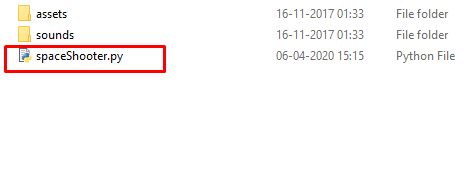
Make sure you have followed the steps properly and installed the required modules or libraries otherwise you will face an error.
Also, don’t forget to check out , Flappy bird game using python – python project


