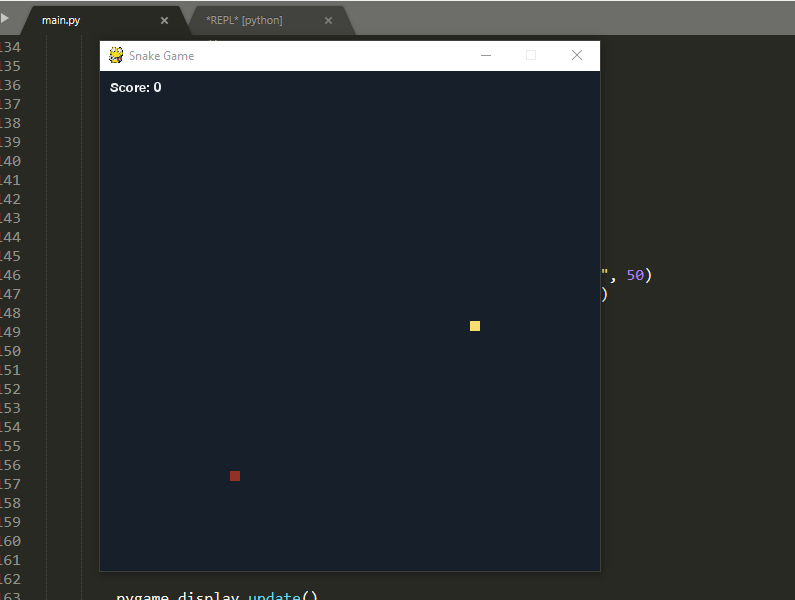Hey! What’s up Python Programmer. In this article, I have shared the code for making a snake game in python. You can use this project as an exercise if you are practicing game development using python. Also, you can add it to your portfolio.
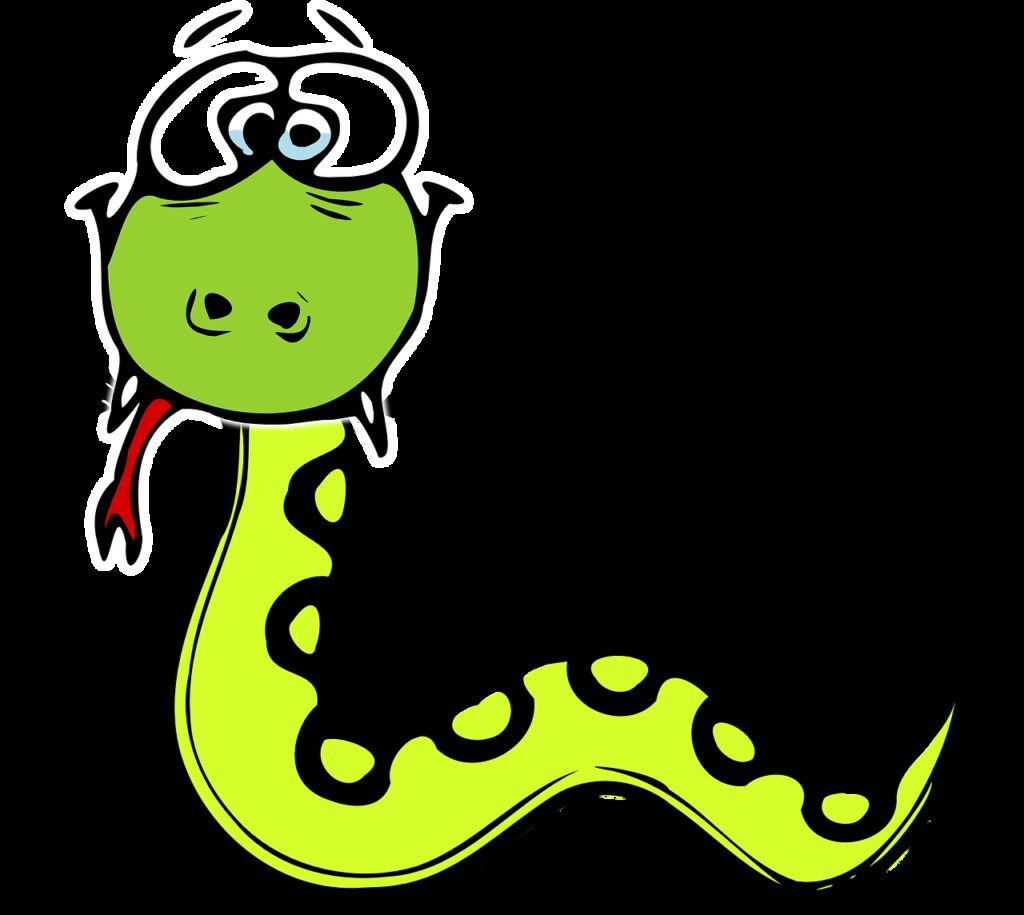
Required Modules
Before running this program make sure that you have installed the required modules:
Pygame
sys
random
copy
time
Especially the pygame.
Install The Module using this command below
pip install pygameRest all modules come pre-installed in python. Hit the above command in your Window Command Prompt or terminal to install the Required Module. Make sure that you copy the code correctly. Also, make sure that you haven’t made any indentation or syntax errors.
Main Code
import pygame
import sys
import copy
import random
import timeThese are all modules you have to import into your code. Each of them has different uses in our program like we need random to spawn snake foods and manage other things which will be occurred randomly in our game.
pygame.init()
width = 500
height = 500
scale = 10
score = 0
food_x = 10
food_y = 10
display = pygame.display.set_mode((width, height))
pygame.display.set_caption("Snake Game")
clock = pygame.time.Clock()
background = (23, 32, 42)
snake_colour = (236, 240, 241)
food_colour = (148, 49, 38)
snake_head = (247, 220, 111)
So this part of the code is for setup of the game window like resolution and initializing the score and food points with also setup of the background color of the game with also defining the color of the snake, snakehead, and food color.
# ----------- Snake Class ----------------
class Snake:
def __init__(self, x_start, y_start):
self.x = x_start
self.y = y_start
self.w = 10
self.h = 10
self.x_dir = 1
self.y_dir = 0
self.history = [[self.x, self.y]]
self.length = 1
def reset(self):
self.x = width/2-scale
self.y = height/2-scale
self.w = 10
self.h = 10
self.x_dir = 1
self.y_dir = 0
self.history = [[self.x, self.y]]
self.length = 1
def show(self):
for i in range(self.length):
if not i == 0:
pygame.draw.rect(display, snake_colour, (self.history[i][0], self.history[i][1], self.w, self.h))
else:
pygame.draw.rect(display, snake_head, (self.history[i][0], self.history[i][1], self.w, self.h))
def check_eaten(self):
if abs(self.history[0][0] - food_x) < scale and abs(self.history[0][1] - food_y) < scale:
return True
def grow(self):
self.length += 1
self.history.append(self.history[self.length-2])
def death(self):
i = self.length - 1
while i > 0:
if abs(self.history[0][0] - self.history[i][0]) < self.w and abs(self.history[0][1] - self.history[i][1]) < self.h and self.length > 2:
return True
i -= 1
def update(self):
i = self.length - 1
while i > 0:
self.history[i] = copy.deepcopy(self.history[i-1])
i -= 1
self.history[0][0] += self.x_dir*scale
self.history[0][1] += self.y_dir*scale
So in these parts of the code contain snake class having different functions properties like snake eater, check, reset and restart, etc. This determines the important properties of the snake game.
# ----------- Food Class --------------
class Food:
def new_location(self):
global food_x, food_y
food_x = random.randrange(1, width/scale-1)*scale
food_y = random.randrange(1, height/scale-1)*scale
def show(self):
pygame.draw.rect(display, food_colour, (food_x, food_y, scale, scale))
def show_score():
font = pygame.font.SysFont("Copperplate Gothic Bold", 20)
text = font.render("Score: " + str(score), True, snake_colour)
display.blit(text, (scale, scale))
Like we have created a snake class similarly we also need a food class. Which is an important aspect of our game. Our score class contains functions like show score, locations, etc. These functions will randomly decide the spawn of food for snakes which will be done with the help of a random module.
# ----------- Main Game Loop -------------
def gameLoop():
loop = True
global score
snake = Snake(width/2, height/2)
food = Food()
food.new_location()
while loop:
for event in pygame.event.get():
if event.type == pygame.QUIT:
pygame.quit()
sys.exit()
if event.type == pygame.KEYDOWN:
if event.key == pygame.K_q:
pygame.quit()
sys.exit()
if snake.y_dir == 0:
if event.key == pygame.K_UP:
snake.x_dir = 0
snake.y_dir = -1
if event.key == pygame.K_DOWN:
snake.x_dir = 0
snake.y_dir = 1
if snake.x_dir == 0:
if event.key == pygame.K_LEFT:
snake.x_dir = -1
snake.y_dir = 0
if event.key == pygame.K_RIGHT:
snake.x_dir = 1
snake.y_dir = 0
display.fill(background)
snake.show()
snake.update()
food.show()
show_score()
if snake.check_eaten():
food.new_location()
score += 1
snake.grow()
if snake.death():
score = 0
font = pygame.font.SysFont("Copperplate Gothic Bold", 50)
text = font.render("Game Over!", True, snake_colour)
display.blit(text, (width/2-50, height/2))
pygame.display.update()
time.sleep(3)
snake.reset()
if snake.history[0][0] > width:
snake.history[0][0] = 0
if snake.history[0][0] < 0:
snake.history[0][0] = width
if snake.history[0][1] > height:
snake.history[0][1] = 0
if snake.history[0][1] < 0:
snake.history[0][1] = height
pygame.display.update()
clock.tick(10)
gameLoop()Here comes the end part of our 2d snake game using python which is a game loop. which is needed in every game for continuing the game and occurring everything continuously from food to score.
Here is the complete code. make sure if you are copy-pasting the code. copy properly python is space sensitive so make sure you are not making any indentation or syntax error otherwise you will get an error.
import pygame
import sys
import copy
import random
import time
pygame.init()
width = 500
height = 500
scale = 10
score = 0
food_x = 10
food_y = 10
display = pygame.display.set_mode((width, height))
pygame.display.set_caption("Snake Game")
clock = pygame.time.Clock()
background = (23, 32, 42)
snake_colour = (236, 240, 241)
food_colour = (148, 49, 38)
snake_head = (247, 220, 111)
# ----------- Snake Class ----------------
class Snake:
def __init__(self, x_start, y_start):
self.x = x_start
self.y = y_start
self.w = 10
self.h = 10
self.x_dir = 1
self.y_dir = 0
self.history = [[self.x, self.y]]
self.length = 1
def reset(self):
self.x = width/2-scale
self.y = height/2-scale
self.w = 10
self.h = 10
self.x_dir = 1
self.y_dir = 0
self.history = [[self.x, self.y]]
self.length = 1
def show(self):
for i in range(self.length):
if not i == 0:
pygame.draw.rect(display, snake_colour, (self.history[i][0], self.history[i][1], self.w, self.h))
else:
pygame.draw.rect(display, snake_head, (self.history[i][0], self.history[i][1], self.w, self.h))
def check_eaten(self):
if abs(self.history[0][0] - food_x) < scale and abs(self.history[0][1] - food_y) < scale:
return True
def grow(self):
self.length += 1
self.history.append(self.history[self.length-2])
def death(self):
i = self.length - 1
while i > 0:
if abs(self.history[0][0] - self.history[i][0]) < self.w and abs(self.history[0][1] - self.history[i][1]) < self.h and self.length > 2:
return True
i -= 1
def update(self):
i = self.length - 1
while i > 0:
self.history[i] = copy.deepcopy(self.history[i-1])
i -= 1
self.history[0][0] += self.x_dir*scale
self.history[0][1] += self.y_dir*scale
# ----------- Food Class --------------
class Food:
def new_location(self):
global food_x, food_y
food_x = random.randrange(1, width/scale-1)*scale
food_y = random.randrange(1, height/scale-1)*scale
def show(self):
pygame.draw.rect(display, food_colour, (food_x, food_y, scale, scale))
def show_score():
font = pygame.font.SysFont("Copperplate Gothic Bold", 20)
text = font.render("Score: " + str(score), True, snake_colour)
display.blit(text, (scale, scale))
# ----------- Main Game Loop -------------
def gameLoop():
loop = True
global score
snake = Snake(width/2, height/2)
food = Food()
food.new_location()
while loop:
for event in pygame.event.get():
if event.type == pygame.QUIT:
pygame.quit()
sys.exit()
if event.type == pygame.KEYDOWN:
if event.key == pygame.K_q:
pygame.quit()
sys.exit()
if snake.y_dir == 0:
if event.key == pygame.K_UP:
snake.x_dir = 0
snake.y_dir = -1
if event.key == pygame.K_DOWN:
snake.x_dir = 0
snake.y_dir = 1
if snake.x_dir == 0:
if event.key == pygame.K_LEFT:
snake.x_dir = -1
snake.y_dir = 0
if event.key == pygame.K_RIGHT:
snake.x_dir = 1
snake.y_dir = 0
display.fill(background)
snake.show()
snake.update()
food.show()
show_score()
if snake.check_eaten():
food.new_location()
score += 1
snake.grow()
if snake.death():
score = 0
font = pygame.font.SysFont("Copperplate Gothic Bold", 50)
text = font.render("Game Over!", True, snake_colour)
display.blit(text, (width/2-50, height/2))
pygame.display.update()
time.sleep(3)
snake.reset()
if snake.history[0][0] > width:
snake.history[0][0] = 0
if snake.history[0][0] < 0:
snake.history[0][0] = width
if snake.history[0][1] > height:
snake.history[0][1] = 0
if snake.history[0][1] < 0:
snake.history[0][1] = height
pygame.display.update()
clock.tick(10)
gameLoop()So above was the code that you can use to make a python code for snake game. Do comment your suggestions or opinions if any. Moreover, don’t forget to share this with your programming buddy.
Also, learn to make Flappy Bird game using python, Fidget Spinner using python.
credits :- # —————————————————————————– # # Snake – 2D # Language – Python # Modules – pygame, sys, random, copy, time # # Controls – Arrow Keys # # By – Jatin Kumar Mandav # # Website – https://jatinmandav.wordpress.com # # YouTube Channel – https://www.youtube.com/channel/UCdpf6Lz3V357cIZomPwjuFQ # Twitter – @jatinmandav # # —–