What are Coding Projects?
Coding projects are simple applications developed by junior developers and beginners for making different types of projects using programming languages. All these apps have a single functionality.
Beginners can easily learn this because of its easy and simple conceptualizing and building end-to-end as a single developer can.
This helps the beginners to impress the employers through their coding projects. For example- you can make your own projects like chess games, puzzle games, etc, to add to your portfolio to show your initiative and skill set.
The real-world projects help to demonstrate skills in web development, artificial intelligence, machine learning, designing a user interface, and more complex algorithms.
This helps beginners choose the right programming languages to solve particular problems, map out the architecture of projects, and implement it for future apps.
Coding projects give the correct introduction to programming in the real world. You can build your skills by learning from several platforms and boot camps.

Let’s take a look at some of the list of coding projects and programming ideas for beginners and their key features.
The aim is to write beginner-friendly projects of high-quality code and execute them very cleanly.
Don’t worry, coding projects help the beginner to prepare for your first job in programming sectors and impress employers through their coding projects.
13 coding projects and Programming Ideas for beginners:-
13 Coding Projects and Programming Ideas for Beginners
Starting with coding projects can help beginners apply what they’ve learned and build practical skills. Here are 13 project ideas across different levels of complexity to get you started:
- Personal Portfolio Website:- Make a personal portfolio website for yourself to store all your important information
- Description: Create a personal website to store information about yourself where you showcase your projects, resume, and skills.
- Technologies: Some of the technologies used here like HTML, CSS, and JavaScript.
- Skills: Some of the skills you can learn while making a personal portfolio like Web development basics, and responsive design.
- Simple Calculator:- Make a simple calculator for calculating big numbers in a second easily using only basic operations
- Description: Build a basic calculator to calculate any difficult number that can perform arithmetic operations.
- Technologies: Some of the technologies used here like Python (Tkinter), JavaScript, or any language of choice.
- Skills: Some of the skills you can learn from here like GUI development, basic arithmetic operations, and event handling.
- To-Do List Application:- It helps to add, remove, delete, and edit anything from the To-Do list
- Description: Create a to-do list app where users can add, delete, and mark tasks as complete.
- Technologies: Some of the technologies used here like HTML, CSS, JavaScript, and Local Storage.
- Skills: Some of the skills you can learn from here like DOM manipulation and CRUD operations.
- Weather App:- It helps to detect the weather conditions to handle when emergency
- Description: Develop an app that fetches and displays weather information for a given location.
- Technologies: Some technologies you can learn while making this game like JavaScript (fetch API), HTML, and CSS.
- Skills: Some of the skills you learn from here are API integration and asynchronous programming.
- Number Guessing Game:- It is a game of guessing the number from multiple numbers
- Description: Implement a game where the computer randomly selects a number, and the user tries to guess it.
- Technologies: Some technologies you can learn while making this game like Python, and JavaScript.
- Skills: Some of the skills you learn from here are Random number generation, user input handling, and loops.
- Basic Blog:- Start your earning with blogging and create good content for blogging
- Description: Create a simple blogging platform where users can post, edit, and delete articles.
- Technologies: Some technologies you can learn while making this game like HTML, CSS, JavaScript (frontend); Node.js, Express (backend); MongoDB, or any database.
- Skills: Some of the skills you learn from here are Full-stack development and RESTful APIs.
- Recipe App:- It is beneficial for those who are interested in cooking and always try something new to make in a recipe
- Description: Develop an app where users can search for recipes based on ingredients or meal types.
- Technologies: Some technologies you can learn while making this game like JavaScript (fetch API), HTML, and CSS.
- Skills: Some of the skills you learn from here are API integration, search functionality, and user interface design.
- Chat Application:- It is very useful for the young generation because they always use chat to communicate
- Description: Build a simple chat app where multiple users can send and receive messages in real time.
- Technologies: Some technologies you can learn while making this game like Node.js, Socket.io, HTML, and CSS.
- Skills: Some of the skills you learn from here are Real-time communication and WebSockets.
- Flashcard App:- It is best for the student to memorize the study material quickly and efficiently
- Description: Create an app for learning with flashcards, allowing users to create, edit, and review flashcards.
- Technologies: Some technologies you can learn while making this game like JavaScript, HTML, and CSS.
- Skills: Some of the skills you learn from here are CRUD operations, local storage, and DOM manipulation.
- Expense Tracker:- It helps you to track all your important expenses and its transaction
- Description: Develop an application to track income and expenses, providing a summary of financial health.
- Technologies: Some technologies you can learn while making this game like HTML, CSS, and JavaScript.
- Skills: Some of the skills you learn from here are Data management, user input validation, and local storage.
- Markdown Previewer:- It is the game of input and output
- Description: Create a live markdown previewer that displays formatted output as the user types markdown text.
- Technologies: Use some of the technologies like React.js, HTML, and CSS.
- Skills: Some of the skills you learn from here are React components, state management, and markdown parsing.
- Trivia Quiz Game:- It is a game of multiple types of questions where you have 4 options in which you have to select only one means the right one
- Description: Here, it gives you full details about the quiz game means how to build a quiz game where users answer multiple-choice questions and receive a score at the end.
- Technologies: Use technologies to make the Trivia Quiz game are HTML, CSS, and JavaScript.
- Skills: Some of the skills you can learn from here like Event handling, timers, and dynamic content generation.

Getting Started with Your Projects
- Choose Your Project: Start with simpler projects and gradually take on more complex ones as your skills improve.
- Plan Your Project: Outline the features and functionalities you want to include. Break down the project into smaller tasks.
- Set Up Your Environment: Install necessary tools, such as a code editor (e.g., VS Code), and configure your development environment.
- Start Coding: Write your code step-by-step, testing each part as you go along.
- Debug and Refine: Test your project thoroughly, fix any bugs, and refine the user experience.
- Document Your Code: Write comments and documentation to explain your code and its functionalities.
- Share Your Project: Upload your project to platforms like GitHub to showcase your work and receive feedback from the community.
By working on these projects, you will gain practical experience, improve your problem-solving skills, and build a portfolio that demonstrates your capabilities to potential employers or clients. https://www.springboard.com/blog/software-engineering/coding-project-ideas/
Some essential features of coding projects:-
Here are some essential features of coding projects for beginners. They mainly depend on complexity and purpose, but many project ideas share the coding projects.
Some of the features of Coding projects are given below-
- User Interface(UI)- in it, the user usually interacts with the applications. It is used to build interfaces in software and other computerized devices. It focuses on the style and looks of the programs. It refers to graphical user interfaces. It includes buttons, forms, menus, and other visual elements.
- User Experience (UX)- It is used to create an amazing product that provides meaningful and relevant experience to the users. In it, users interact with experiences, systems, or services. It should be user-friendly, efficient, and provide a seamless experience.
- Functionality- the applications offer the code features and capabilities to the user while doing coding projects. It fulfills the requirements provides work reliably, and performs intended tasks.
- Performance- see how the code runs efficiently and smoothly and see how quickly it responds to the user.
- Security- it provides security to data from unauthorized access and vulnerabilities. It includes data encryption, secure authentication, and protection against common attacks.
- Scalability- It provides the ability to handle growth by increasing the number of users or volume of data. depends on the needs then the design horizontally or vertically.
- Maintainability- in it, the applications easily can be updated, debugged, and improved over time. It follows the best practices in the development of software.
- Data Management- it manages the data usage. we understand how the applications handle data storage, retrieval, and manipulation and use proper databases and data structure.
- Error Handling- it handles all the errors of applications and exceptions. It handles all errors gracefully without damage and crashing.
- Testing- it works to verify whether the application’s work is safe or not and whether is safe from bugs or not.
- Deployment- it works to make the application valuable for users. It can deploy the application smoothly with minimal downtime.
- Documentation- it writes the document with guidance and references for users and developers.
- Accessibility- it shows how the user uses the application with various disabilities.
- Compatibility- it shows how well the application works across different devices, browsers, and operating systems.
- Integration- in it, the application interacts with other systems, services, or APIs easily.
- Version Control- it changes the management of the source code of the application over time.
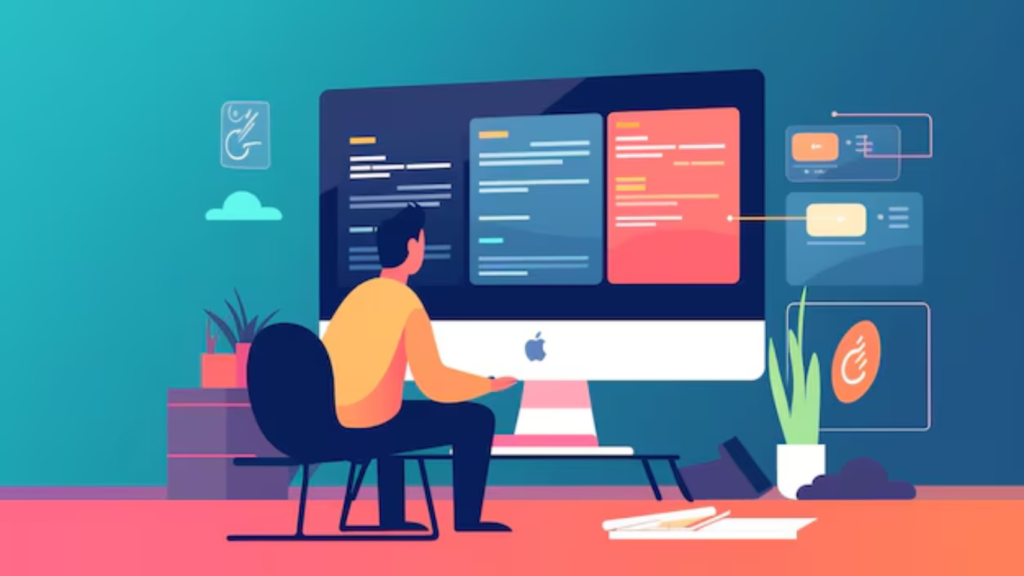
Conclusion-
Coding projects are more than just exercises; they are valuable experiences that prepare you for real-world programming challenges. By engaging in a variety of projects, you develop a robust skill set, build confidence, and create a tangible record of your progress and capabilities. Whether you’re aiming to become a professional developer or simply looking to enhance your coding skills, consistently working on diverse projects will significantly contribute to your growth and success in the field of programming in 2024.

